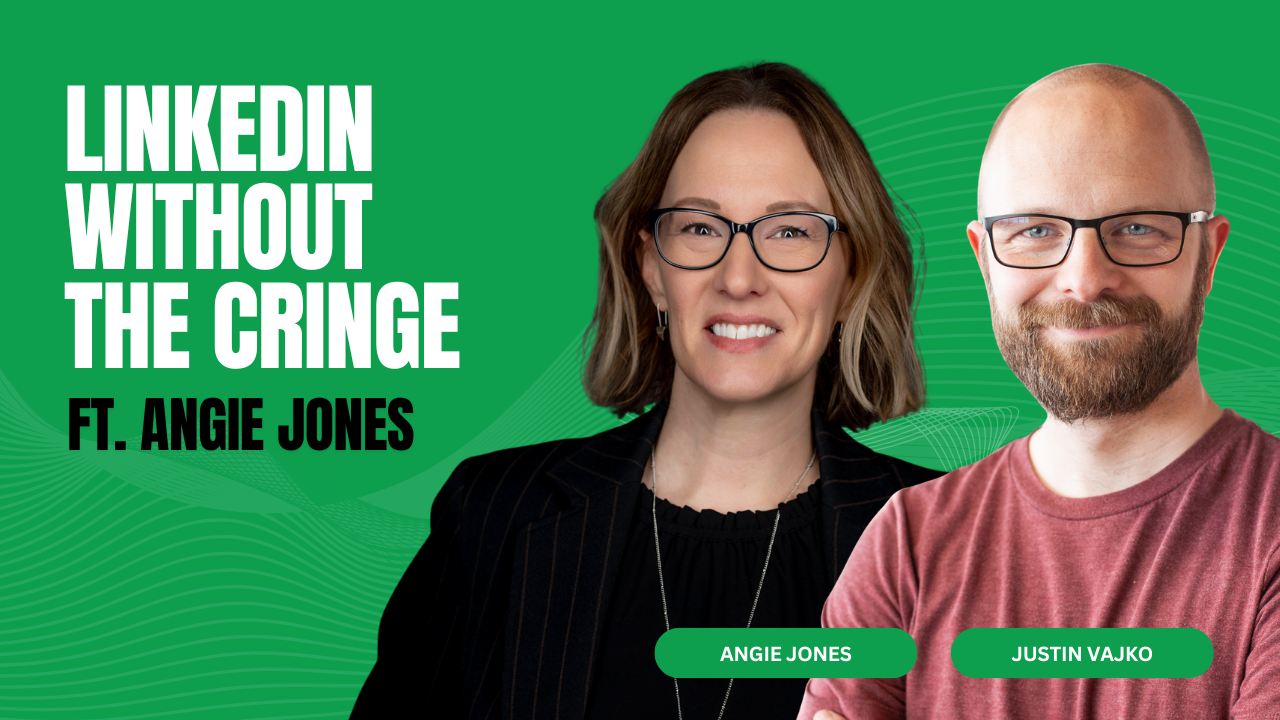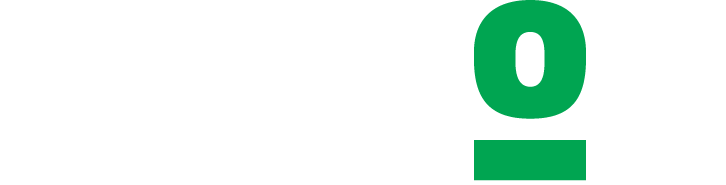How to Protect Your ChatGPT Data from Competitors
Some founders hesitate to use ChatGPT. Here's how to protect your privacy.
Some founders are hesitant to use ChatGPT. They’re worried about their data being shared with competitors.
A lot of people assume that using ChatGPT means their information is out there for anyone to see.
But the truth is, you can actually stop that from happening.
How to Protect Your Data on ChatGPT
Here’s a simple step-by-step process to make sure your data stays private:
- Click on your profile in the top-right corner.
- Go to Settings.
- Head to Data Controls.
- Look for the option called “Improve the model for everyone” and turn it off.
- Click Done.
And just like that, none of your data will get shared with the cloud.
A Quick Note:
This assumes that ChatGPT has your best interests at heart and isn’t sharing your data elsewhere. That’s a different conversation.
But, if your concern is protecting your information from spreading to the internet or competitors, this is how you can keep it secure.

About Justin
Justin is a marketing nerd. His gateway drug was in middle school when he and his buddies would make up brand names and draw logos for fun. He graduated with a B.A. in Graphic Design from UW Eau Claire. He then cut his teeth leading the marketing for a $4 million non-profit, moving them into the digital age with new channels and systems. He joined a $60M healthcare manufacturer as marketing team of 1, helping grow them to $90M in three years. Justin became a full-time marketing entrepreneur in 2018. He now enables founders to grow their pipeline and thought leadership through social media videos. Follow him on Linkedin here.