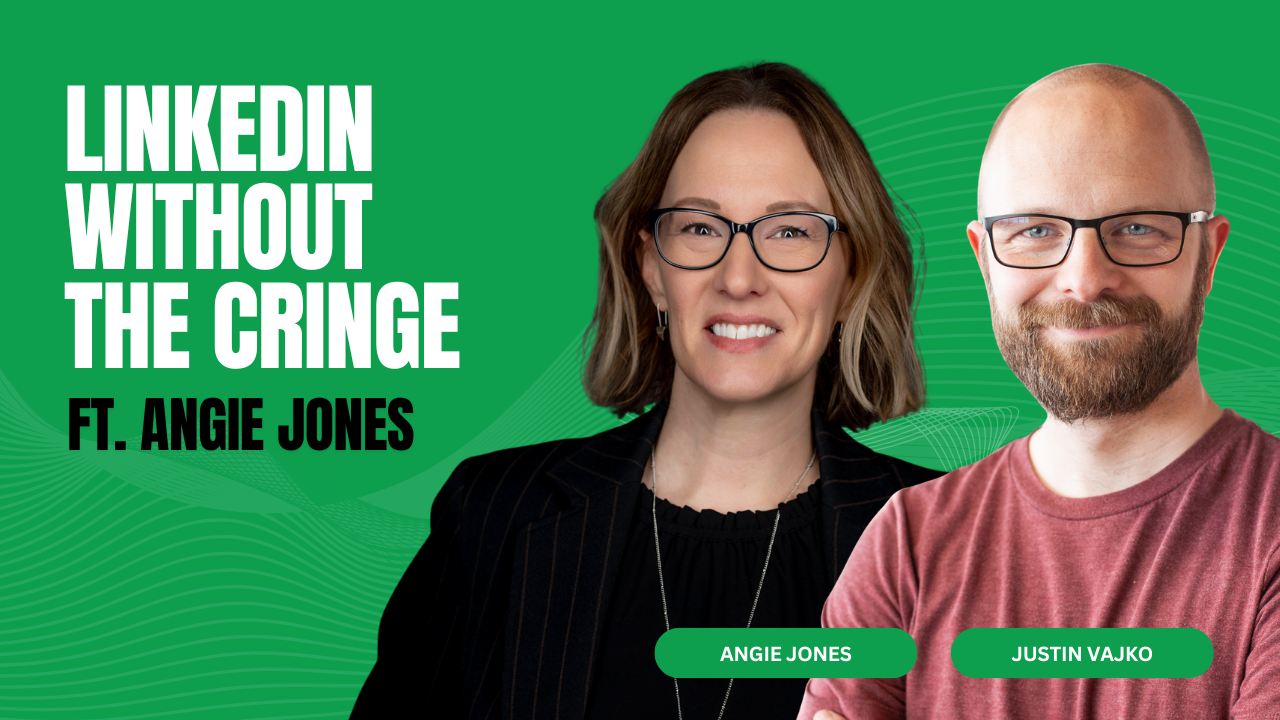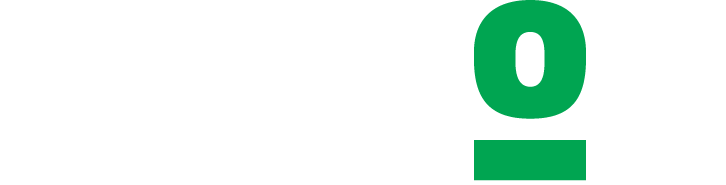The Secret Trick Behind Seamless Video Edits
Learn All About the "Push-In"
Stress over editing and post-production holds a LOT of people back from making video content. They worry over how much is too much or even where to start.
Today, I want to share with you one of our most popular, unobtrusive tricks.
If you’ve ever watched a video where the frame zooms in, then zooms back out, you might not have realized it, but that’s a trick we call a push-in. It’s one of those subtle video editing techniques that helps make a video feel smooth and natural without drawing attention to the edit itself.
I asked Jordan, one of the talented editors on my team, to explain the magic behind it.
Why Push-Ins?
Push-ins are a simple yet powerful tool for masking cuts in a video. Here’s how it works: when we make a cut, a push-in zooms in slightly on the frame. This seamlessly covers the transition between two different sections of footage.
It creates the illusion of continuity, ensuring the edit doesn’t disrupt the flow of the video.
But why are we cutting in the first place?
1. Dead Space
Whether it’s a pause while I think, or a moment where I’m figuring out what to say next, we all need a little space to breathe in videos.
The good news?
A quick edit can clean this up, cutting out those awkward moments without interrupting the flow of the narrative.
2. Mistakes
Let’s face it, mistakes happen.
- Umms, umm, ummm, ahh…
- Misstep in delivery
- Awkward phrasing
(It’s okay, though! Nobody’s perfect on the first take.)
Push-ins help clean up these little blunders by hiding the cuts and making everything sound and look just right.
3. Condensing Content
At Dialog, a lot of our work involves taking long interviews or conversations and condensing them into something more digestible and engaging.
This often means cutting between different sections of the video to capture the most impactful ideas. Push-ins help smooth out these transitions and ensure the final product flows seamlessly.
Why It Works
While B-roll (the secondary footage we use to complement the main action) certainly helps smooth things over, it’s the push-ins that really make the edits feel invisible.
By slightly zooming in, the cut becomes less noticeable, keeping the viewer engaged and immersed in the content without drawing attention to the editing process.
Push-ins are more than just a visual effect.
They’re a vital tool in crafting a polished, professional video.
At Dialog, we rely on techniques like this to create videos that not only look great but also tell a cohesive and engaging story.

About Justin
Justin is a marketing nerd. His gateway drug was in middle school when he and his buddies would make up brand names and draw logos for fun. He graduated with a B.A. in Graphic Design from UW Eau Claire. He then cut his teeth leading the marketing for a $4 million non-profit, moving them into the digital age with new channels and systems. He joined a $60M healthcare manufacturer as marketing team of 1, helping grow them to $90M in three years. Justin became a full-time marketing entrepreneur in 2018. He now enables founders to grow their pipeline and thought leadership through social media videos. Follow him on Linkedin here.